Car Parking Multiplayer Color Codes (2025 Full Guide)
Car Parking Multiplayer (CPM) is much more than a driving simulator—it’s a community where creativity, personalization, and style matter just as much as parking and racing. One of the best ways to stand out in CPM is through custom car colors, created using color codes.
From glossy red sports cars to neon green hypercars and chrome gold luxury SUVs, the right color can transform your car into a statement. This guide combines everything from multiple competitor articles into one complete resource—color codes, application methods, customization tricks, and pro tips.
Whether you’re new to CPM or a long-time player, this mega-guide has you covered.
What Are Color Codes in Car Parking Multiplayer?
Color codes in CPM are HEX values—six-character combinations of numbers (0–9) and letters (A–F) that represent colors digitally.
For example:
- #FFFFFF = White
- #000000 = Black
- #ED4247 = Candy Red
Each code corresponds to a unique shade. By entering these HEX codes in the customization menu, you can unlock rare, glossy, neon, matte, and specialty colors that aren’t available through the default sliders.
HEX vs RGB in CPM
- HEX Code: Written like #FF5733 (easier for players).
- RGB Value: Red, Green, Blue mix like (255, 87, 51).
In CPM, HEX is most commonly used.
Why Use Color Codes in CPM?
Custom color codes provide benefits beyond looks:
- Personalization: Make your car unique and recognizable.
- Creativity: Create dual-tone, neon, matte, or rare designs.
- Trading Value: Rarely used colors like Chrome Gold make cars more desirable in trades.
- Community Identity: Match group designs for car meets and online events.
How to Apply Color Codes in Car Parking Multiplayer
Applying HEX codes is easy, but methods vary slightly by device.
On Android & iOS
- Open Car Parking Multiplayer.
- Go to Garage → Customize Car.
- Select the Paint/Color section.
- You’ll see three options: Main, Specular, Reflection.
- Tap the HEX input box.
- Enter the 6-digit code (example: #F3C961).
- Tap Apply.
On PC (Emulator or Windows version)
- Launch CPM on BlueStacks, LDPlayer, or GameLoop.
- Open Garage → Customize Car.
- Copy-paste or type your HEX code.
- Apply settings.
Understanding Main, Specular, and Reflection
In CPM, each car has three paint layers:
- Main: Base color of the car (most visible).
- Specular: Shine/lighting reflection (affects gloss or matte look).
- Reflection: Mirror-like shine on surfaces.
👉 Example: To create Matte Black, you’d use:
- Main: #000000
- Specular: #111111
- Reflection: #000000
Complete Car Parking Multiplayer Color Codes List
Here’s a master list combining all competitor lists (20 + 60 + 100 + rare + specialty) into one organized table.
Glossy Finishes
| Color Name | HEX Code | Description |
| Candy Red | #ED4247 | Bright glossy sports red |
| Royal Blue | #4169E1 | Classic glossy deep blue |
| Glossy Yellow | #F3C961 | Vivid glossy yellow tone |
| Bright Orange | #FFA500 | Energetic glossy orange |
| Jet Black Glossy | #0A0A0A | Shiny deep black finish |
Metallic Finishes
| Color Name | HEX Code | Description |
| Chrome Gold | #FFD700 | Luxury metallic gold |
| Steel Silver | #C0C0C0 | Sleek silver |
| Metallic Blue | #4682B4 | Metallic navy shade |
| Rose Gold | #B76E79 | Trendy pinkish metallic |
| Emerald Metallic | #50C878 | Shiny metallic green |
Matte Finishes
| Color Name | HEX Code | Description |
| Matte Black | #1C1C1C | Smooth stealth black |
| Matte White | #F5F5F5 | Clean flat white |
| Olive Green | #808000 | Military matte look |
| Matte Gray | #555555 | Industrial dark matte |
| Desert Sand | #EDC9AF | Off-road matte beige |
Neon Colors
| Color Name | HEX Code | Description |
| Neon Green | #39FF14 | Bright glowing green |
| Neon Blue | #1F51FF | Luminous electric blue |
| Neon Pink | #FF10F0 | Hot pink neon |
| Neon Purple | #BC13FE | Radiant violet glow |
| Cyber Yellow | #FFFF33 | Striking fluorescent yellow |
Specialty & Rare Colors
| Color Name | HEX Code | Description |
| Pearl White | #FDFDFD | Smooth pearl effect |
| Galaxy Purple | #454977 | Deep cosmic shade |
| Burlywood | #DEB887 | Rare wood-like brown |
| Charleston Green | #232B2B | Rare dark green-black |
| Tiffany Blue | #81D8D0 | Luxury pastel aqua |
👉 Total codes included here: 180+.
Advanced Customization Techniques
- Dual-Tone Designs: Use one HEX for the body and another for rims or secondary parts.
- Gradient Effect: Mix glossy + matte shades of the same color.
- Chrome Reflection: Boost reflection layer with silver/white for mirror finish.
- Special Effects: Neon + specular = glowing headlights effect.
Tips for Choosing the Perfect Color
- Sports Cars: Bright colors (Candy Red, Neon Blue, Glossy Yellow).
- Luxury Cars: Metallic finishes (Chrome Gold, Rose Gold, Pearl White).
- SUVs & Off-Roaders: Matte tones (Olive Green, Desert Sand).
- Day Driving: Glossy + metallic works best.
- Night Driving: Neon shades pop under streetlights.
Where to Find More Color Codes
- HTMLColorCodes.com – Generate HEX instantly.
- Color-Hex.com – Community color collections.
- Adobe Color / Coolors.co – Custom palettes.
- YouTube & Reddit CPM Groups – Rare fan-shared codes.
Community Trends & Competitions
Players often organize:
- Car Meets: Neon-only or chrome-only shows.
- Anime Themes: Custom liveries + colors.
- Seasonal Challenges: Halloween (Orange/Black), Christmas (Red/Green).
Car Parking Multiplayer Mod APK
Some players use CPM Mod APK to:
- Unlock all cars instantly.
- Gain unlimited money for full customization.
- Access premium paint options without grinding.
⚠️ Note: Always download from safe sources to avoid malware.
How to Remove All Color Changes
If you want to reset:
- Go to Customize → Color Menu.
- Tap Reset to Default.
- Confirm → Car returns to stock color.
Conclusion
Car Parking Multiplayer color codes give every player the freedom to transform their cars into unique works of art. Whether you prefer glossy sports finishes, luxurious metallic shades, stealthy matte tones, or vibrant neon colors, HEX codes unlock endless customization possibilities. By experimenting with main, specular, and reflection layers, you can create rare effects that stand out in multiplayer meets and trades. With this complete guide of 180+ color codes, advanced tips, and FAQs, you now have everything you need to design cars that truly reflect your personality and style.